- What Is Masscan and How Does It Work?
- Key Features and Comparison with Nmap
- How to Install Masscan on Windows/Linux
- Basic Scanning Commands
- Tips for Increasing Speed and Reducing Load
- Conclusions
- Comparative Table
What Is Masscan and How Does It Work?
Hello, buddy! If you have ever wondered how modern port scanners work, today we’ll take an in-depth look at Masscan – the fastest port scanner in the world. This tool is remarkable for its speed and efficiency, allowing for network audits even across entire internet ranges. Unlike conventional utilities, Masscan was designed to perform tasks many times faster by utilizing unique algorithms that enable it to send millions of packets in mere seconds.
At the core of Masscan’s operation is the mechanism of sending SYN packets, which allows it to subtly “knock” on the desired ports without establishing a full TCP connection. This approach not only accelerates the scanning process but also reduces the load on the scanning system. However, like any powerful tool, Masscan requires proper configuration to avoid network overloads and false positives. That’s why in this article we will cover not only the basic principles of its operation but also the nuances of configuration so that you can use this tool as effectively as possible.
For illustration, here is an image that helps visualize the scanning process:
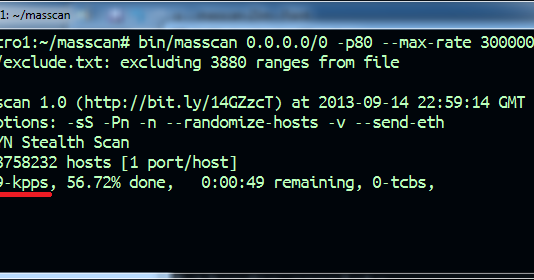
Key Features and Comparison with Nmap
Masscan is rightfully regarded as the fastest port scanner thanks to its optimized architecture and minimalist feature set. Of course, many are familiar with Nmap, known as the “Swiss army knife” of scanning. But if you need speed and the capability to scan vast IP address ranges in minimal time, Masscan is exactly what you need.
The main advantages of Masscan:
- Speed: The ability to scan millions of addresses in mere seconds.
- Low Load: Efficient resource utilization thanks to its minimalist protocol.
- Ease of Integration: Easily combined with other tools for subsequent result analysis.
- Flexible Settings: Users can precisely adjust scanning parameters such as packet rate.
Unlike Nmap, which offers extensive functionality for in-depth network analysis, Masscan focuses solely on speed and efficiency. If you need not only to identify open ports but also perform detailed service analysis, Nmap might be a more suitable option. But if the goal is quick reconnaissance, the advantages of Masscan are clear.
As Linus Torvalds once said:
“Talk is cheap. Show me the code.” — Linus Torvalds
This quote perfectly reflects the essence of working with tools where the results speak for themselves, and speed and efficiency are key parameters.
How to Install Masscan on Windows/Linux
Now that we’ve covered the theory, let’s move on to practice. Installing Masscan doesn’t take much time, whether on Windows or Linux. Let’s look at both options.
Installation on Linux
The simplest way to install Masscan on Linux is to compile it from source. For this, you will need git and the gcc compiler. Here’s a step-by-step guide:
sudo apt-get update
sudo apt-get install git gcc make
git clone https://github.com/robertdavidgraham/masscan.git
cd masscan
make
After a successful build, the executable file will appear in the bin folder. Now you can run scans from the command line.
If you are using RPM-based distributions, installation via a package manager is also possible, although the version might differ from the latest. For example, for CentOS:
sudo yum install epel-release
sudo yum install masscanThese commands will help you install Masscan with minimal effort.
Installation on Windows
For Windows users, the situation is a bit different. It is recommended to use precompiled binary files. Follow the link below to download the latest version of Masscan:
After downloading the archive, extract it to a location of your choice. For Masscan to work on Windows, it is recommended to run the command prompt with administrator privileges. If integration with other systems is required, you can add Masscan’s path to the system PATH variable.
Thus, installing Masscan is straightforward on both platforms, and in just a few minutes you’ll be ready for your first scan!
Basic Scanning Commands
Now let’s move on to the essentials – how to use Masscan. At its core, the tool is based on simple yet effective commands that are easy to remember. Below are a few examples to help you get started:
Example 1: Scanning a single port (for example, 80) in a subnet:
masscan -p80 192.168.1.0/24 --rate=1000This command sends requests to port 80 on all addresses in the 192.168.1.0/24 subnet at a rate of 1000 packets per second.
Example 2: Scanning all ports:
masscan -p1-65535 10.0.0.0/8 --rate=2000Here, Masscan checks all 65,535 ports in the 10.0.0.0/8 address range at a higher speed. This mode is suitable for large-scale checks, but requires careful handling to avoid overloading the network.
Example 3: Saving results to a file:
masscan -p443 192.168.0.0/16 --rate=1500 -oL results.txtThis command saves the scan results to a text file, which is convenient for subsequent analysis.
These basic examples will help you quickly get acquainted with Masscan’s syntax. Of course, the tool offers many more options, but these commands are a great starting point.
Tips for Increasing Speed and Reducing Load
Like any powerful tool, Masscan requires fine-tuning of its parameters to achieve optimal results. Here are some tips that will help you increase scanning speed and reduce network load:
-
Adjust the Rate: The
--rateparameter determines the number of packets sent per second. Setting it too high may lead to network overload or even IP blocking. Experiment with different values, starting at 1000 and gradually increasing the rate. - Break the Scan into Segments: If you have a large IP address range, try splitting it into several parts and running scans in parallel or sequentially. This will help avoid sudden peaks in resource usage.
- Filter the Results: In some cases, it is worthwhile to limit the displayed data, keeping only the most important information. This speeds up the analysis process.
- Schedule Scans: Run large-scale scans during periods of low network activity to minimize impact on performance.
- Keep Up with Updates: Developers regularly release updates for Masscan that may include optimizations and bug fixes. Regularly check the GitHub repository.
By following these recommendations, you can maximize the benefits of Masscan without risking the stability of your network. Remember: it’s not just about scanning speed but also about intelligently managing resources.
Conclusions
In this article, we have examined in detail how to use and configure Masscan – the fastest port scanner in the world. Here are the main points we discussed:
- We learned that Masscan is a specialized tool for rapid port scanning, capable of working with enormous IP address ranges in seconds.
- We compared Masscan with Nmap, noting that while Masscan is optimized for speed, Nmap offers more in-depth analysis and additional features.
- We reviewed the installation process for Masscan on both Linux and Windows, with detailed instructions and command examples.
- We covered basic commands for launching scans, which will help you quickly get started with its syntax.
- We discussed practical tips for increasing scanning speed and reducing network load, which will help avoid overloads and blocks.
I hope this article has been useful and helped you understand how to use Masscan for information security tasks. Use the knowledge wisely, experiment with the settings, and continuously improve your skills!
Comparative Table
| Tool | Pros | Cons | Download Link/Additional Information |
|---|---|---|---|
| Masscan CLI (Linux) |
|
|
Masscan on GitHub |
| Masscan for Windows |
|
|
Masscan Releases |
| Nmap (for comparison) |
|
|
Download Nmap |
A short video on Masscan:
Попробуйте ScaniteX бесплатно!
Автоматизированная платформа для сканирования открытых портов и обнаружения активных сервисов в режиме онлайн.
Начните 24ч пробный период (промокод FREE10), чтобы протестировать все функции сканирования для безопасности вашего бизнеса.
Получить бесплатный триал




Комментарии