- Introduction
- Can Masscan be used through a web interface?
- Online port scanning services
- Scanitex.com Review as an Online Masscan Solution
- How to Run Masscan on a Remote Server
- Automation of Scanning via API
- Conclusions
- Comparative Table
Introduction
Hello, dear friend! If you have ever wondered how to run Masscan online or use masscan via the web through a website, then you’ve come to the right place. In this article, we will discuss in detail the best ways for remote scanning—from the classic local machine execution to integration with a web interface and automation via API. We will cover every aspect related to masscan online and explain how to get the most out of this powerful tool. Sit back, grab a cup of coffee – let’s figure it out together!
Masscan is renowned for its speed and efficiency, making it an indispensable tool for information security specialists and network engineers. However, using it purely in command-line mode may seem challenging for those accustomed to graphical interfaces. We will explore how to easily transition to masscan via a website and use online services for port scanning.
Also, if you want to know how to run Masscan on a remote server or automate the scanning process through an API, then you should definitely read this article to the end. To make the material even more visual, we will include code examples, installation steps, and links to download the necessary tools.
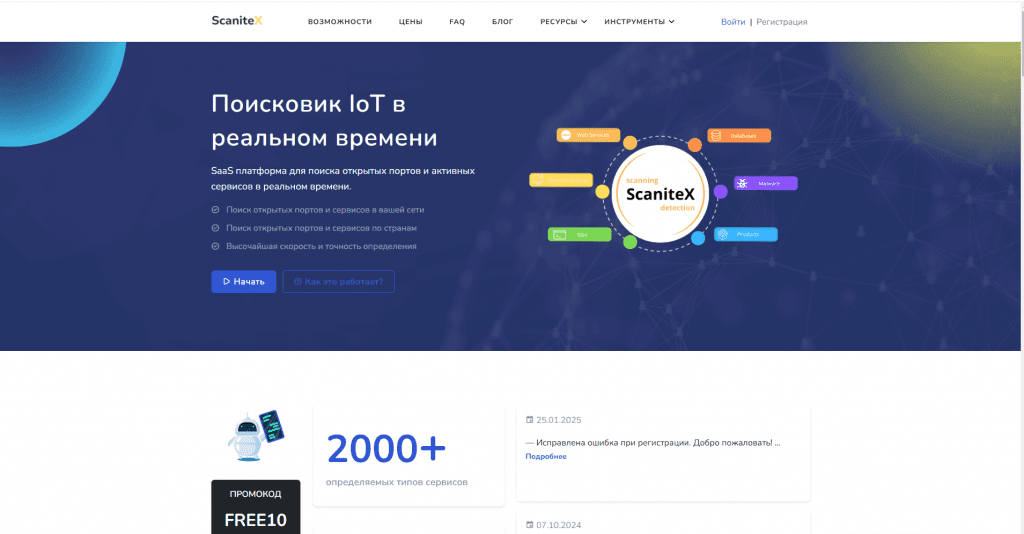
Can Masscan be used through a web interface?
Many wonder: can you run Masscan online through a web interface? The answer is yes, but with certain caveats. Unlike typical web applications, Masscan was originally designed as a console tool for rapid port scanning. Nevertheless, thanks to modern technologies, it can be integrated into a web interface, allowing you to use the capabilities of masscan via the web without needing to install it on your local machine.
For example, there are projects that wrap Masscan in a user-friendly web interface, providing users with the ability to execute commands via their browser. Such services often employ virtualization or containerization technologies to ensure security and process isolation. The main advantage of this approach is making the tool accessible to users unfamiliar with the command line.
To initiate a basic scan using a Masscan command, simply run:
masscan -p1-65535 192.168.1.0/24 --rate=1000This command initiates a scan of all 65,535 ports in the 192.168.1.0/24 subnet at a rate of 1000 packets per second. Of course, for full functionality via a web interface an additional logic layer is required to manage security, authentication, and result processing.
Online port scanning services
If you are looking for a way to use masscan online without the hassle of installation and configuration, then online port scanning services are an excellent choice. There are several platforms that offer remote scanning capabilities using Masscan or similar tools. These services allow you to quickly initiate scans without spending time setting up your environment.
These solutions are especially useful for professionals who need to quickly check network statuses or conduct real-time security audits. Services with web interfaces provide convenient visualization of results, as well as the ability to save reports and integrate them into other systems.
Moreover, key queries such as masscan via a website and masscan online are becoming increasingly popular. It is important to remember that the choice of service depends on the specific task: some tools are geared toward quick audits, while others focus on in-depth vulnerability analysis.
As Bruce Schneier once said:
“Security is not a product, but a process.” — Bruce Schneier
This quote perfectly encapsulates the approach to scanning: it is not only about using powerful tools but also about integrating them into the overall security process.
Scanitex.com Review as an Online Masscan Solution
One of the most convenient solutions for running masscan online is the platform Scanitex.com. This service offers an intuitive web interface that allows you to perform port scanning without installing additional software on your computer. It provides all the necessary tools for effective network traffic analysis.
Users note that the Scanitex.com interface is both simple and responsive. In addition to result visualization, the service enables you to save reports, adjust scan frequency, and even integrate automated notifications. All of this makes it an ideal solution for professionals who need to conduct regular network audits.
To initiate a scan through Scanitex.com, simply register on the website, choose the desired scanning mode, and start the task. Detailed instructions and parameter recommendations will be provided at every step.
For illustration, here is an image that demonstrates the platform’s interface:
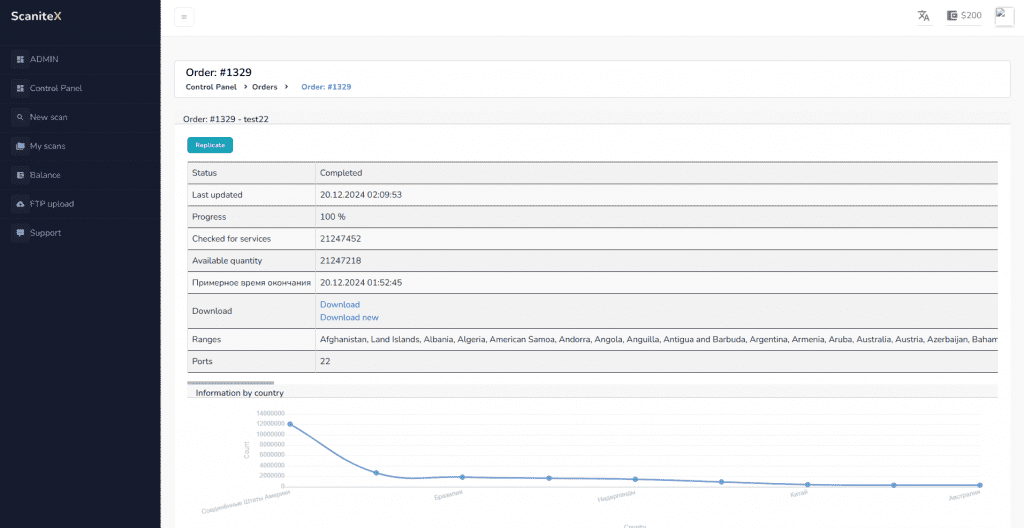
How to Run Masscan on a Remote Server
Sometimes it is necessary to perform scanning from a remote server, especially if you need to bypass local network restrictions or utilize specialized server resources. Running Masscan on a remote server is a reliable solution for such tasks. Here, we will outline the basic steps for installing and running the tool on a Linux server.
First, you need to install Masscan. It is recommended to download the latest version from the official GitHub repository:
After downloading, follow these steps:
git clone https://github.com/robertdavidgraham/masscan.git
cd masscan
makeIf you are using Ubuntu or Debian, you can try installing via the package manager (though the version may not be the latest):
sudo apt-get update
sudo apt-get install masscanAfter installation, run a test scan to ensure it is working correctly:
sudo masscan -p80,443 192.168.1.1 --rate 1000This command checks the availability of ports 80 and 443 on the IP address 192.168.1.1. Using a remote server allows you to perform large-scale scans without risking the overload of your local infrastructure.
Automation of Scanning via API
Another interesting aspect of using Masscan is the ability to automate scanning via an API. If you plan to integrate the scanner’s functionality into your applications or CI/CD processes, setting up an API will allow you to trigger tasks on a schedule or in response to specific events.
One approach is to develop a small Python script that wraps the Masscan call and processes its output. Here is an example solution:
import subprocess
import json
def run_masscan(target, ports, rate):
command = [
'./masscan',
'-p', ports,
'--rate', str(rate),
'--output-format', 'json',
target
]
process = subprocess.Popen(command, stdout=subprocess.PIPE, stderr=subprocess.PIPE)
stdout, stderr = process.communicate()
if stderr:
print("Error:", stderr.decode())
else:
results = json.loads(stdout.decode())
return results
if __name__ == "__main__":
target = "192.168.1.0/24"
ports = "1-1000"
rate = 1500
scan_results = run_masscan(target, ports, rate)
print(json.dumps(scan_results, indent=4))
This script allows you to run Masscan with specified parameters and receive the results in JSON format, which simplifies further data processing. This approach is especially convenient for automated monitoring and integration with other systems.
For more complex scenarios, you can use third-party API solutions or develop your own RESTful API that accepts requests, runs the scan, and returns results in real time.
Conclusions
In this article, we have examined in detail how to run Masscan online and utilize its capabilities through a web interface, remote servers, and automation via API. We learned that:
- Masscan can be used through a web interface if an additional security and task management layer is properly configured.
- There are many online services for port scanning, with Scanitex.com standing out for its convenience and functionality.
- Running Masscan on a remote server enables you to leverage the tool’s full capabilities without being limited by local network resources.
- Automation via API opens up new horizons for integrating the scanner into various systems and processes.
I hope that after reading this article, you have a clear understanding of how to use masscan online to address information security challenges. Use the knowledge wisely and continue to improve your skills in network scanning!
Comparative Table
| Method | Pros | Cons | Download Link/Additional Information |
|---|---|---|---|
| Masscan CLI |
|
|
GitHub Masscan |
| Masscan Web (Online) |
|
|
Scanitex.com |
| Remote Server with Masscan |
|
|
GitHub Masscan |
| Automation via API |
|
|
Python.org |
Попробуйте ScaniteX бесплатно!
Автоматизированная платформа для сканирования открытых портов и обнаружения активных сервисов в режиме онлайн.
Начните 24ч пробный период (промокод FREE10), чтобы протестировать все функции сканирования для безопасности вашего бизнеса.
Получить бесплатный триал



Комментарии