Introduction
Hello! I’m glad you’re here because it means you’re not just hearing about cybersecurity, but you’re seriously considering how to protect your data and system from potential attacks. I want to talk about what really helps prevent most common threats — port scanning. Imagine your network as a house with many doors (or ports), and whether they are closed and secured determines who can get in. Not everyone realizes that hackers actively look for such “doors” as open ports to infiltrate a system and access data.
Port scanning is a way to find out which doors in your network are open and which are not. This enables you to detect vulnerabilities in time and leave no chance for hackers. As one security expert once said, “Cybersecurity is not a product, it’s a process.” I agree — it’s a wise remark, and port scanning is one of the most important elements of that process.

What Is Port Scanning and Why Is It Needed
Let’s start with the basics: what is port scanning? Simply put, it is a method to check which “doors” or ports in your network are open, and which services (or programs) are hiding behind them. In any network, ports are used for different functions: one port is for the web server, another for file transfer, yet another for remote access, and so on. These ports serve as entry points that allow a program or service to interact with the external world.
Why is it important to know this? Imagine you have many doors in your home, and you don’t know which one might have been accidentally left unlocked. If you don’t monitor your ports, a hacker can check each one and use an unlocked door to access your system. Therefore, knowing which ports are open and which ones are truly needed helps you close them in time, depriving hackers of a way in.
How Hackers Use Open Ports to Attack a Network
Now that you know what port scanning is, let’s understand how hackers use it. Open ports are like unlocked doors in a house: if you leave a door ajar, hackers see it, enter, and take everything they can.
Methods of Attacks Through Ports
- Brute-force attacks — these aim to crack the password for a service on a specific port by using specialized programs to guess passwords.
- DDoS attacks — when hackers overwhelm a system by creating massive traffic through open ports, causing the server to collapse under the load.
- Targeted attacks — these focus on services with known vulnerabilities, where hackers look for a specific port to exploit it.
For example, last year there were cases where vulnerabilities in port 443 were exploited to gain access to confidential company information. Therefore, it is important to ensure your ports are either closed or properly secured if they are open.
Types of Port Scanning for Threat Detection
There are several types of port scanning that help reveal vulnerabilities based on specific objectives:
Main Scanning Methods:
- SYN Scan — a fast and stealthy method that detects active ports without establishing a full connection, reducing the risk of detection.
- TCP Connect Scan — this establishes a full connection to accurately determine which port is open, but it is more easily detected by network defenses.
- UDP Scan — helps identify ports that use the less-protected UDP protocol, such as DNS, SNMP, and others, which can also be vulnerable.
- XMAS, FIN, ACK Scanning — advanced methods for in-depth checks and bypassing network filters. Each of these methods is specific and used in different situations.
Each of these methods is unique and can be used depending on the information you want to obtain. For instance, for a quick check on open ports, a SYN scan is suitable, whereas for a more detailed analysis, a TCP Connect Scan might be more appropriate.
Tools for Port Scanning
Now that you understand why port scanning is necessary, let’s talk about the tools that can be used to perform it. There are many of them, each with its own features, so let’s look at the most popular ones:
Nmap
Nmap is perhaps the most well-known tool for port scanning. It provides a huge set of features for scanning, ranging from basic to complex. You can configure it to check specific ports, identify the services behind them, and even detect vulnerabilities. You can download Nmap here.
nmap -sS -p 80,443 scanitex.com
This command checks ports 80 and 443 using a SYN scan.
OpenVAS
OpenVAS is a system for comprehensive vulnerability scanning and analysis that helps check the network for weaknesses. It analyzes not only ports but also all vulnerabilities associated with the active services. You can download OpenVAS here.
Scanitex
If you’re looking for a simple solution for mass scanning, Scanitex offers a tool for quick analysis of open ports. It is ideal for regular monitoring. On the Scanitex.com website, you can quickly explore its basic functions and get started.
Step-by-Step Guide for Port Scanning to Prevent Attacks
Now that you know how port scanning works and how attackers exploit open ports, let’s discuss how you can perform this scan yourself to identify potential threats. This is a simple and useful process that can be integrated into your routine network maintenance. I will walk you through the steps.
Step 1: Define Your Scanning Target
First, decide what you want to protect: a local network, a web server, or corporate infrastructure. Depending on the task, the approach and the choice of tools will vary. If you need to scan a single website, Nmap is a good choice; for mass scanning of servers, Scanitex is better. If you manage a corporate network, consider OpenVAS, which can not only find ports but also analyze vulnerabilities.
Step 2: Choose the Right Tool and Scanning Method
Depending on your target, choose a scanning method:
- For simple checks and quick scanning, TCP SYN scanning with Nmap is excellent. It will detect the main open ports that might be vulnerable.
- For comprehensive vulnerability analysis, use OpenVAS — it conducts deep scans, showing which services on open ports may be susceptible to attacks.
- If you’re working with large infrastructures and need mass port scanning, Scanitex is suitable for automating the process and regular monitoring.
Example command for Nmap:
nmap -sS -p 80,443 scanitex.com
Step 3: Configure Scanning Parameters
The parameters depend on the tool and the desired result. If you’re using Nmap, you can specify certain ports and the depth of analysis. For example, you may choose to establish a full connection for more precise information, although it will take more time. In OpenVAS, configure it to check all ports and analyze all the services behind them.
Step 4: Run the Scan and Collect Data
Start the scan and wait for it to finish. If the network is large, it may take some time, but the result will be worth it. You will see which ports are open, which programs are running on them, and any potential vulnerabilities.
Step 5: Analyze the Results
Review which ports and services are open. If you see ports that are unnecessary or potentially vulnerable — close them. For example, if port 23 (Telnet) is open on a server, you can close it, as it is insecure and outdated.
Step 6: Restrict or Close Access to Vulnerable Ports
Once the analysis is complete, close any ports that are not needed, and for others, set up access rules. For instance, restrict access to critical ports by IP address, use a VPN to access servers, and configure a firewall to minimize risks.
Repeat the scan to ensure everything works correctly and that only the necessary services have open ports. Regular checks will help you promptly detect new vulnerabilities.
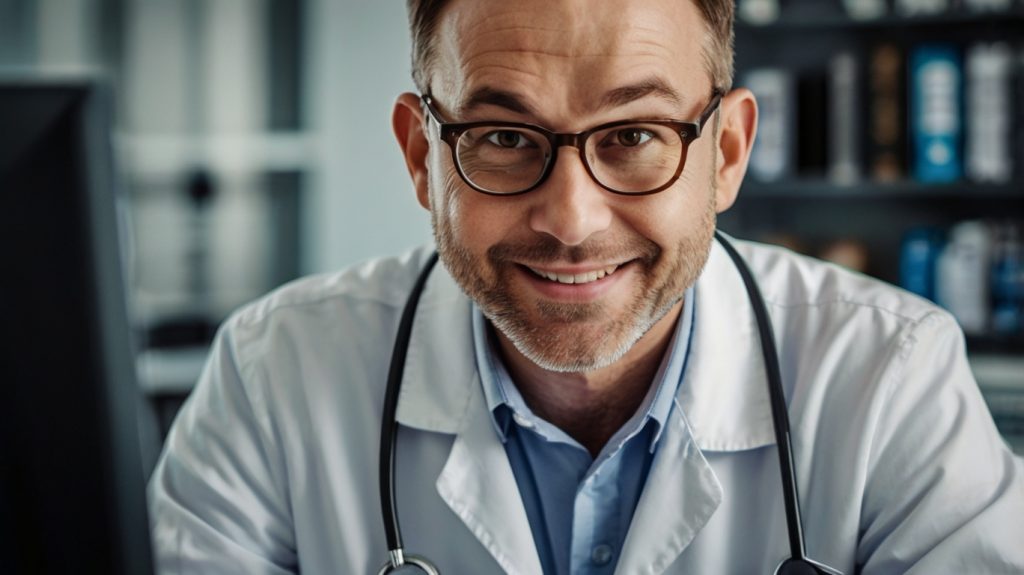
Recommendations for Preventing Attacks on Open Ports
Now let’s go through some simple yet effective recommendations to protect against attacks. These tips help prevent hackers from exploiting open ports and keep your system secure.
Close Unused Ports
Keep open only the ports necessary for your network’s operation. Regularly check and remove unnecessary services to minimize potential entry points for attackers. For example, ports for outdated protocols (such as Telnet or FTP) can be either closed or replaced with more secure alternatives.
Restrict Access to Critical Ports
For important services (such as SSH or remote access), configure IP address restrictions. For example, only allow devices from your local network to connect to these services. This can be achieved through firewall settings or by using a VPN, which will further secure your network.
Use Firewalls and VPNs
For critical ports, use a firewall to control all incoming connections and block suspicious traffic. This will help prevent unauthorized access attempts. Additionally, a VPN creates a secure channel for connecting to your servers.
Regularly Update Software and Patches
Ensure that the programs running on open ports are always up-to-date. Updates often include important patches for vulnerabilities discovered after the previous versions were released. This is particularly important for web servers, databases, and other critical systems connected to the Internet.
Monitor Network Activity
Set up monitoring systems to track suspicious activities. If you notice unusual traffic targeting a particular port, it may indicate an attack attempt. Alerts and automated responses can help you detect and mitigate threats promptly.
How Port Scanning Ensures Long-Term Security
Regular port scanning helps to identify new vulnerabilities that may arise from updates or changes in the network. For example, after installing new software, additional ports may open that you weren’t aware of. Scanning will reveal these changes so you can close the extra “doors” in time.
There are several approaches to incorporating port scanning into your overall security strategy:
- Set up automatic scans on a schedule so you can receive regular reports on changes.
- Integrate scan results into your overall monitoring system to quickly react to any changes.
- Create and store reports for analysis, so you can track how your network’s security evolves over time.
Reliable network security is an ongoing process that requires regular attention. Automating port scanning and reviewing vulnerability reports will help you avoid numerous problems in the long run.
Conclusions
Thus, we have examined what port scanning is, how hackers exploit open ports, and why it is important to secure your network. You have learned various port scanning methods and which tools can assist you. Now you have an action plan: from defining your target and selecting tools to analyzing the data and closing vulnerable ports.
Regular network scanning is a vital part of ensuring cybersecurity, and with tools like Nmap, OpenVAS, and Scanitex, you can maintain your system’s security yourself. This will not only safeguard your network but also give you peace of mind knowing you’ve done everything possible to prevent threats.

FAQ
- Why scan ports if a firewall is already installed? — A firewall restricts network access, but it doesn’t always reveal which vulnerable ports remain open. Scanning helps you check that.
- How often should I perform scanning? — It is recommended once a month and after any new software installation or network configuration changes.
- Do I need to scan all ports? — That depends on the task. You may check only the ports that could be vulnerable. A full scan is better for comprehensive analysis.
- Can scanning by itself prevent attacks? — No, but it helps you identify vulnerabilities so you can close them, thereby reducing the risk.
Additional Resources
- Official Nmap Documentation.
- The book “Nmap Network Scanning” by Fyodor.
Попробуйте ScaniteX бесплатно!
Автоматизированная платформа для сканирования открытых портов и обнаружения активных сервисов в режиме онлайн.
Начните 24ч пробный период (промокод FREE10), чтобы протестировать все функции сканирования для безопасности вашего бизнеса.
Получить бесплатный триал




Комментарии