Nmap: Service scan failed on port – не удалось выполнить сканирование сервиса.
When conducting a network scan using Nmap, it is crucial to ensure that all services are properly scanned and identified. However, sometimes you may encounter issues with certain ports that result in a service scan failure.
Common Reasons for Service Scan Failures on Ports
There are several reasons why a service scan may fail on a specific port:
- Firewall restrictions blocking access to the port
- Incorrect configuration of the target system
- Unresponsive service or daemon on the port
- Network congestion causing packet loss
How to Troubleshoot Service Scan Failures
When faced with a service scan failure on a port, it is essential to follow these steps to troubleshoot and resolve the issue:
- Check firewall settings to ensure the port is open for scanning.
- Verify the target system’s configuration to confirm that the service is running on the specified port.
- Attempt a manual connection to the port using a tool like
telnetorncto check for service availability. - Monitor network traffic to identify any congestion or packet loss issues that may be causing the scan failure.
Conclusion
Service scan failures on ports can be frustrating, but with the right troubleshooting steps, you can identify and resolve the issue efficiently. By understanding the common reasons for scan failures and following the appropriate troubleshooting procedures, you can ensure accurate and comprehensive network scans using Nmap.
Попробуйте ScaniteX бесплатно!
Автоматизированная платформа для сканирования открытых портов и обнаружения активных сервисов в режиме онлайн.
Начните 24ч пробный период (промокод FREE10), чтобы протестировать все функции сканирования для безопасности вашего бизнеса.
Получить бесплатный триал RU
RU
 English
English
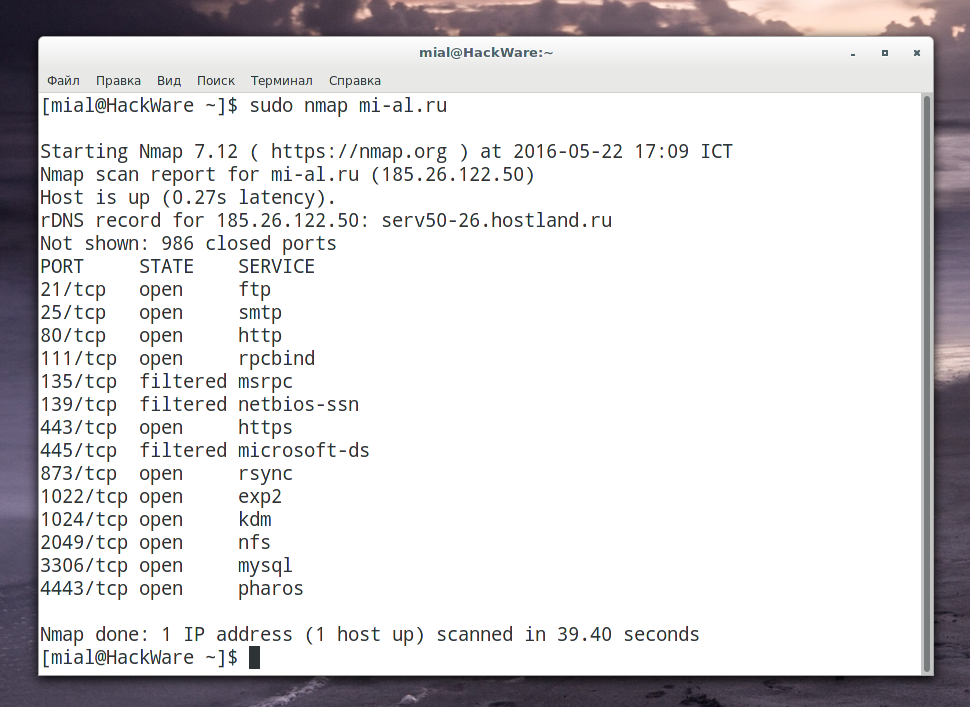
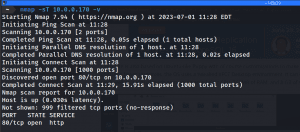

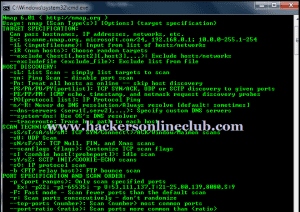
Оставить комментарий