Top-5 Tools for Open Port Scanning in 2025
In today’s world, where cyber threats are becoming increasingly sophisticated, scanning for open ports is a critical step in ensuring network security. Whether you are a system administrator, a cybersecurity specialist, or simply an enthusiast, understanding how open port scanning works can help you protect your data and systems from unauthorized access. In this article, we will review the best port scanning tools for 2025, their features, advantages and disadvantages, and provide examples of their use.
1. What Is Open Port Scanning and Why Is It Needed?
Port scanning is the process of checking network ports for availability and activity. This allows you to determine which ports are open, which services are running on them, and whether there are any vulnerabilities that could be exploited by attackers. The main objectives of port scanning include:
- Finding vulnerabilities in the network infrastructure.
- Assessing network security.
- Monitoring network activity.
There are several types of port scanning, such as TCP scanning, UDP scanning, and SYN scanning. Each has its own characteristics and is applied depending on the task. For example, TCP scanning is used to check TCP connections, while UDP scanning is used for UDP ports that are often employed for streaming data.
“Security is a process, not a product.” — Bruce Schneier, cybersecurity expert.
For system administrators and cybersecurity specialists, open port scanning is an essential tool that helps prevent potential attacks and ensures stable network operation.

2. Criteria for Choosing Port Scanning Tools
When choosing a port scanning tool, it is important to consider several key factors:
- Accuracy and scanning speed: The tool should quickly and accurately detect open ports.
- Support for various scanning types: The more scanning types the tool supports, the more flexible it will be.
- User interface ease: Simplicity is especially important for beginners.
- Compatibility with operating systems: The tool should run on your OS.
- Additional features: For example, vulnerability analysis or the ability to export results.
The choice of a suitable tool for open port scanning depends on your tasks and experience level. Next, we will review the top 5 tools that will be relevant in 2025.
3. Top-5 Tools for Open Port Scanning in 2025
3.1. Nmap
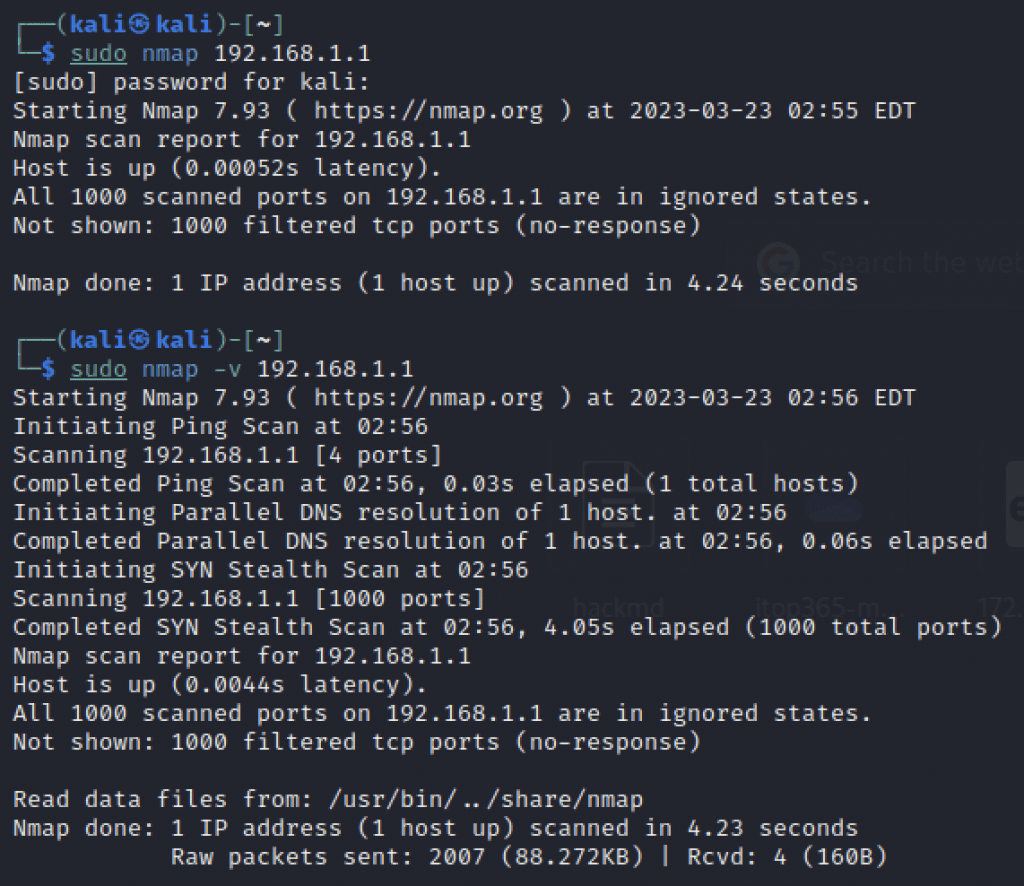
Nmap (Network Mapper) is one of the most popular port scanning tools. It was created in 1997 and has been actively developed ever since. Nmap supports many types of scanning, including TCP, UDP, SYN, and more.
Usage example:
nmap -sS 192.168.1.1This command performs a SYN scan on the IP address 192.168.1.1. The scan results will show which ports are open and which services are running on them.
Advantages:
- Flexibility and support for multiple scanning types.
- Ability to run on various operating systems.
Disadvantages:
- Complexity for beginners.
You can download Nmap from the official website.
3.2. Masscan

Masscan is a tool known for its high scanning speed. It is capable of scanning large networks in a short time, making it ideal for large-scale projects.
Usage example:
masscan 192.168.1.0/24 -p80This command scans the IP range 192.168.1.0/24 for open port 80.
Advantages:
- High scanning speed.
- Support for large volumes of data.
Disadvantages:
- Less accurate scanning compared to Nmap.
You can download Masscan from GitHub.
3.3. Zenmap
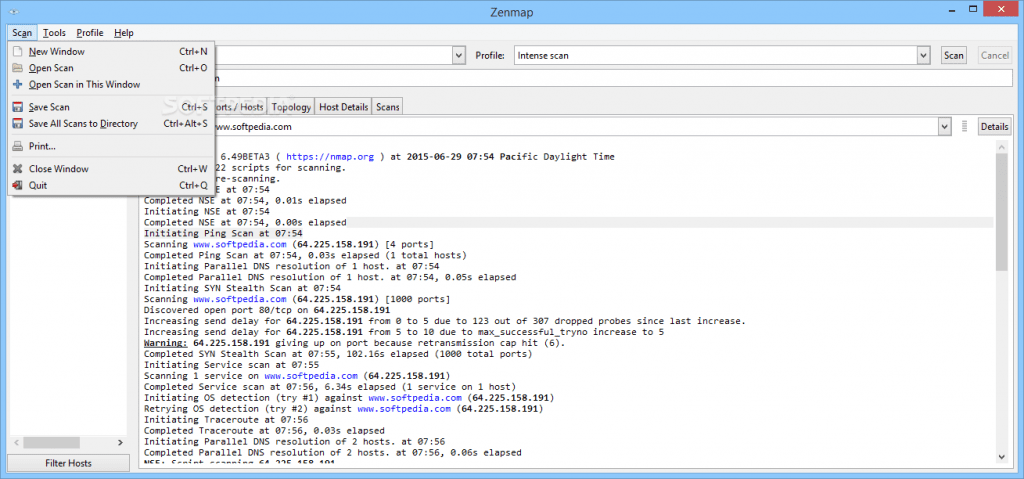
Zenmap is the graphical interface for Nmap, which simplifies working with this tool. It is especially useful for beginners who want to quickly learn open port scanning.
Usage example:
After installing Zenmap, you can choose a scanning profile and specify the target IP address. The results will be displayed in a graphical interface.
Advantages:
- User-friendliness for beginners.
- Integration with Nmap.
Disadvantages:
- Limited functionality compared to Nmap.
You can download Zenmap from the official website.
3.4. Angry IP Scanner
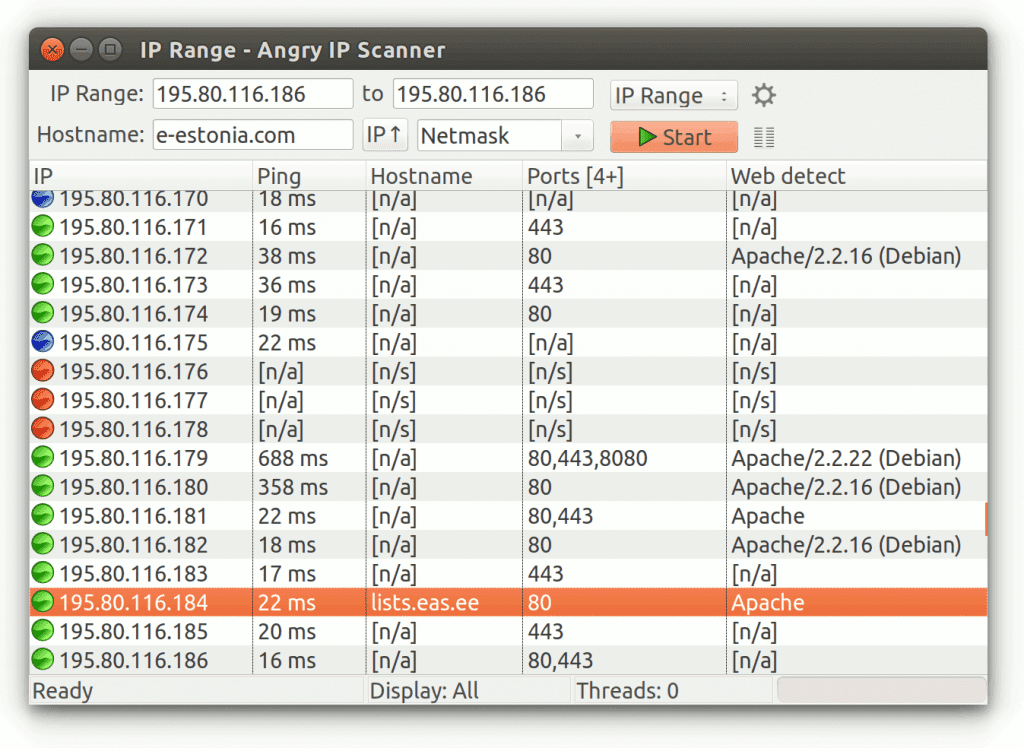
Angry IP Scanner is a simple and convenient tool for scanning local networks. It is cross-platform and can be used on Windows, macOS, and Linux.
Usage example:
After launching the program, specify the IP address range and click “Scan.” The results will be displayed in a table.
Advantages:
- Ease of use.
- Plugin support.
Disadvantages:
- Limited capabilities for in-depth analysis.
You can download Angry IP Scanner from the official website.
3.5. Netcat
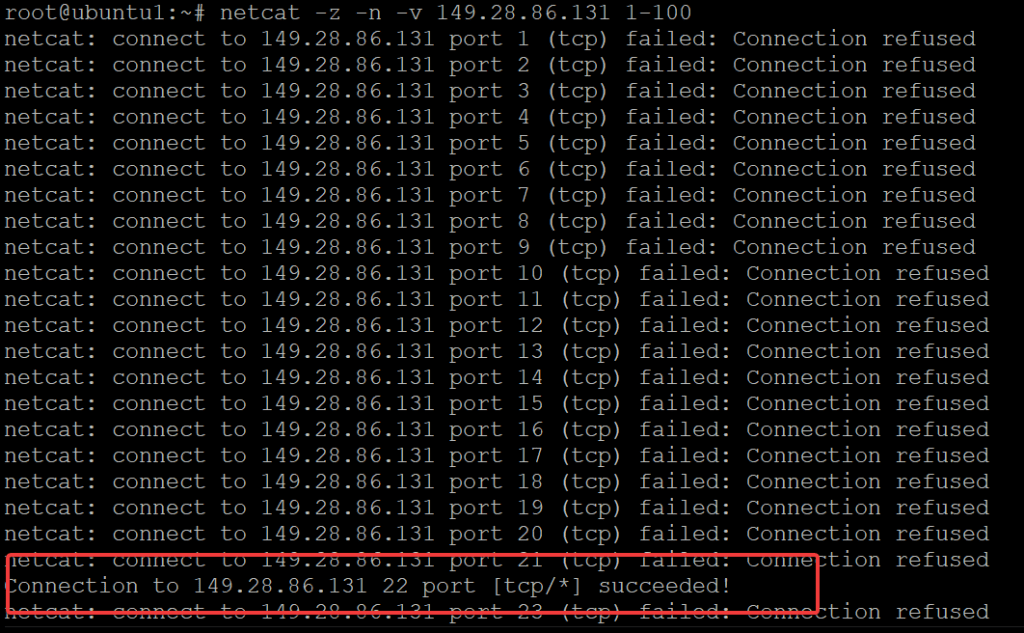
Netcat is a versatile tool that can be used for port scanning, testing connections, and various other tasks. It operates through the command line and does not have a graphical interface.
Usage example:
nc -zv 192.168.1.1 80This command checks whether port 80 is open on the IP address 192.168.1.1.
Advantages:
- Flexibility and versatility in various scenarios.
Disadvantages:
- Lack of a graphical interface.
- Complexity for beginners.
You can download Netcat from the official website.
4. Comparison of the Tools
The table below summarizes the key characteristics of the tools reviewed:
| Tool | Speed | Accuracy | User-Friendliness | Additional Features |
|---|---|---|---|---|
| Nmap | High | High | Moderate | Vulnerability analysis |
| Masscan | Very High | Moderate | Low | Scanning large networks |
| Zenmap | Moderate | High | High | Graphical interface |
| Angry IP Scanner | Moderate | Moderate | High | Plugin support |
| Netcat | Low | High | Low | Versatility |
The choice of tool depends on your requirements. If you need high speed, choose Masscan. If accuracy and flexibility are paramount, Nmap is the best choice.
5. Tips for Safe Port Scanning
Port scanning can be beneficial, but it is important to follow safety precautions:
- Obtain permission: Always get permission before scanning someone else’s network.
- Use VPNs and proxies: This helps maintain anonymity.
- Limit the scanning speed: This helps avoid being blocked.
Remember that open port scanning should only be used for legal purposes.
6. Conclusions
In this article, we have reviewed the top-5 port scanning tools for 2025. We learned what open port scanning is, why it is needed, and how to choose the right tool. Each of the tools discussed has its own advantages and disadvantages, so the choice depends on your tasks and experience level. Try one of these tools and evaluate its capabilities!
If you have any questions or would like to share your experience, please leave a comment below. And don’t forget to share the article with your colleagues!
Try ScaniteX for Free!
Automated platform for scanning open ports and detecting active services online.
Start a 24-hour trial period (promo code FREE10) to test all scanning features for your business security.
Get Free Trial EN
EN
 Русский
Русский



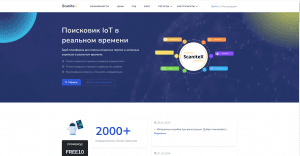
Leave a Comment