Nmap: Unable to determine MAC address – невозможно определить MAC-адрес цели.
When using nmap to scan a target device or network, you may encounter a situation where the MAC address cannot be determined. This can be a frustrating experience, especially when trying to gather detailed information about the target. Let’s explore some reasons why this might occur and how to work around it.
Reasons for Unable to Determine MAC Address
- Firewall Restrictions: The target device may have firewall settings that block the
nmaprequest for MAC address information. - Network Configuration: The target network may have certain configurations that prevent
nmapfrom retrieving MAC address details. - Virtual Machine or Container: If the target is a virtual machine or container, the MAC address information may not be easily accessible.
- Network Segmentation: The target device may be on a segmented network that restricts visibility to MAC addresses.
By understanding these potential reasons, you can better troubleshoot why nmap is unable to determine the MAC address of your target. It’s important to consider the specific context of your scan and the environment in which the target device operates.
Working Around the Issue
If you find yourself in a situation where nmap cannot determine the MAC address of the target, there are a few steps you can take to work around the issue:
- Use Other Tools: Consider using alternative network scanning tools that may provide different methods for retrieving MAC address information.
- Consult Documentation: Review the documentation for the target device or network to see if there are any specific instructions or limitations related to MAC address identification.
- Adjust Scan Parameters: Modify your
nmapscan parameters to see if changing certain options helps in capturing the MAC address.
By taking these steps, you can potentially overcome the challenge of nmap being unable to determine the MAC address of your target. Remember to approach the problem with a systematic and logical mindset to troubleshoot effectively.
Conclusion
In conclusion, encountering a situation where nmap is unable to determine the MAC address of a target is not uncommon in the world of cybersecurity. By understanding the potential reasons behind this issue and taking proactive steps to work around it, you can enhance your network scanning capabilities and gather valuable information about your targets.
Попробуйте ScaniteX бесплатно!
Автоматизированная платформа для сканирования открытых портов и обнаружения активных сервисов в режиме онлайн.
Начните 24ч пробный период (промокод FREE10), чтобы протестировать все функции сканирования для безопасности вашего бизнеса.
Получить бесплатный триал RU
RU
 English
English
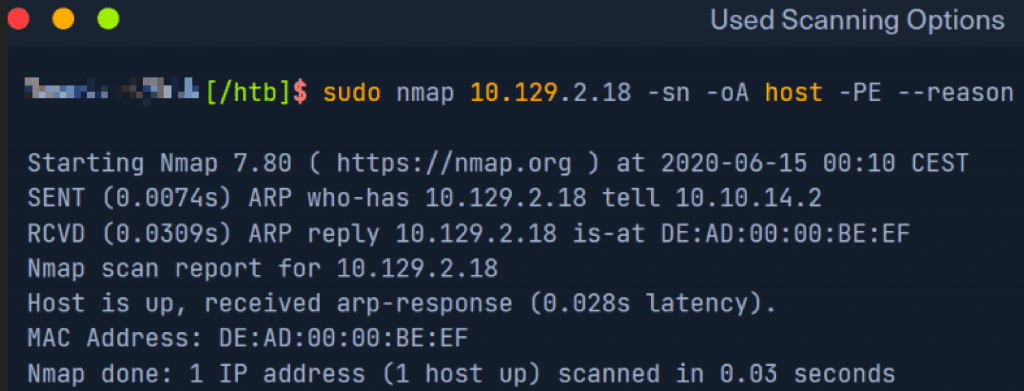
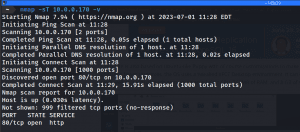
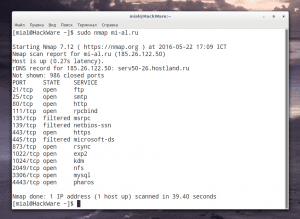

Оставить комментарий