Nmap: Illegal characters in target specification – некорректные символы в цели.
If you’ve encountered the ‘Illegal characters in target specification’ error while using Nmap, don’t worry. This issue can be easily fixed with the right approach. In this article, we’ll discuss what causes this error and how you can resolve it.
What causes the error?
The ‘Illegal characters in target specification’ error occurs when Nmap detects special characters or syntax errors in the target specification you provide. This could happen due to various reasons, such as:
- Using unsupported characters in the target specification
- Incorrectly formatting the target specification
- Misspelling the target specification
How to fix the error
Here are some steps you can take to fix the ‘Illegal characters in target specification’ error in Nmap:
- Check the target specification for any special characters or syntax errors. Make sure you’re using only supported characters and following the correct format.
- If you suspect a misspelling, double-check the target specification for any typos. Even a small mistake can trigger this error.
- Try enclosing the target specification in quotes to ensure that Nmap reads it correctly. For example,
nmap "192.168.1.1". - If you’re specifying a range of IP addresses, make sure you’re using the correct syntax. For instance,
nmap 192.168.1.1-5for a range from 192.168.1.1 to 192.168.1.5. - Update your Nmap version to the latest release. Sometimes, bugs related to target specification parsing are fixed in newer versions.
By following these steps, you should be able to resolve the ‘Illegal characters in target specification’ error in Nmap and continue scanning your network efficiently.
Попробуйте ScaniteX бесплатно!
Автоматизированная платформа для сканирования открытых портов и обнаружения активных сервисов в режиме онлайн.
Начните 24ч пробный период (промокод FREE10), чтобы протестировать все функции сканирования для безопасности вашего бизнеса.
Получить бесплатный триал RU
RU
 English
English
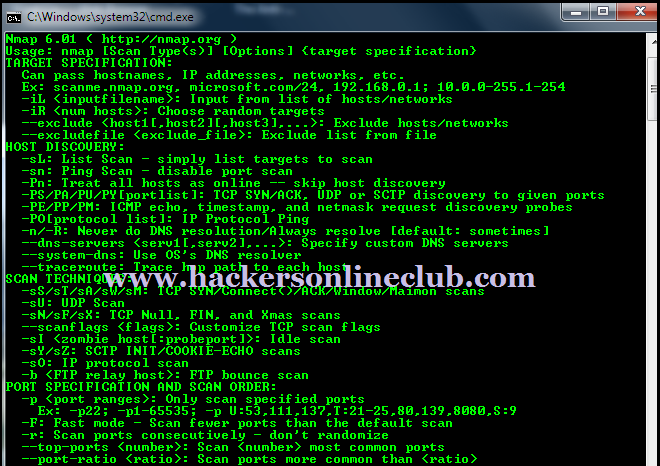
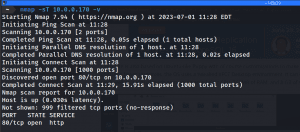
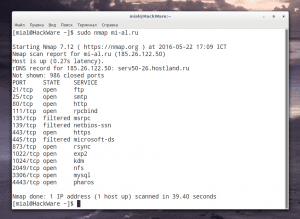

Оставить комментарий