Nmap: Cannot assign requested address – невозможно назначить запрошенный IP.
When using Nmap, you may encounter the error message «Cannot assign requested address». This error occurs when Nmap is unable to assign the IP address that has been requested for scanning. This can be a frustrating issue, but there are several potential causes and solutions to consider.
Potential Causes of the Error:
- Incorrect IP address: Ensure that the IP address you are trying to scan is valid and correctly formatted.
- Network connectivity issues: Check your network connection to make sure it is stable and functional.
- Permissions: Make sure you have the necessary permissions to run Nmap and access the requested IP address.
- Firewall or security settings: Your firewall or security software may be blocking Nmap from assigning the requested address.
How to Troubleshoot the Error:
If you encounter the «Cannot assign requested address» error in Nmap, try the following troubleshooting steps:
- Double-check the IP address you are trying to scan and ensure it is correct.
- Restart your computer and try running Nmap again.
- Disable any firewall or security software that may be blocking Nmap.
- Run Nmap with elevated permissions, such as using sudo.
By following these steps, you may be able to resolve the «Cannot assign requested address» error in Nmap and successfully scan the desired IP address. Remember to always be cautious when running network scanning tools and ensure you have the appropriate permissions to do so.
Попробуйте ScaniteX бесплатно!
Автоматизированная платформа для сканирования открытых портов и обнаружения активных сервисов в режиме онлайн.
Начните 24ч пробный период (промокод FREE10), чтобы протестировать все функции сканирования для безопасности вашего бизнеса.
Получить бесплатный триал RU
RU
 English
English
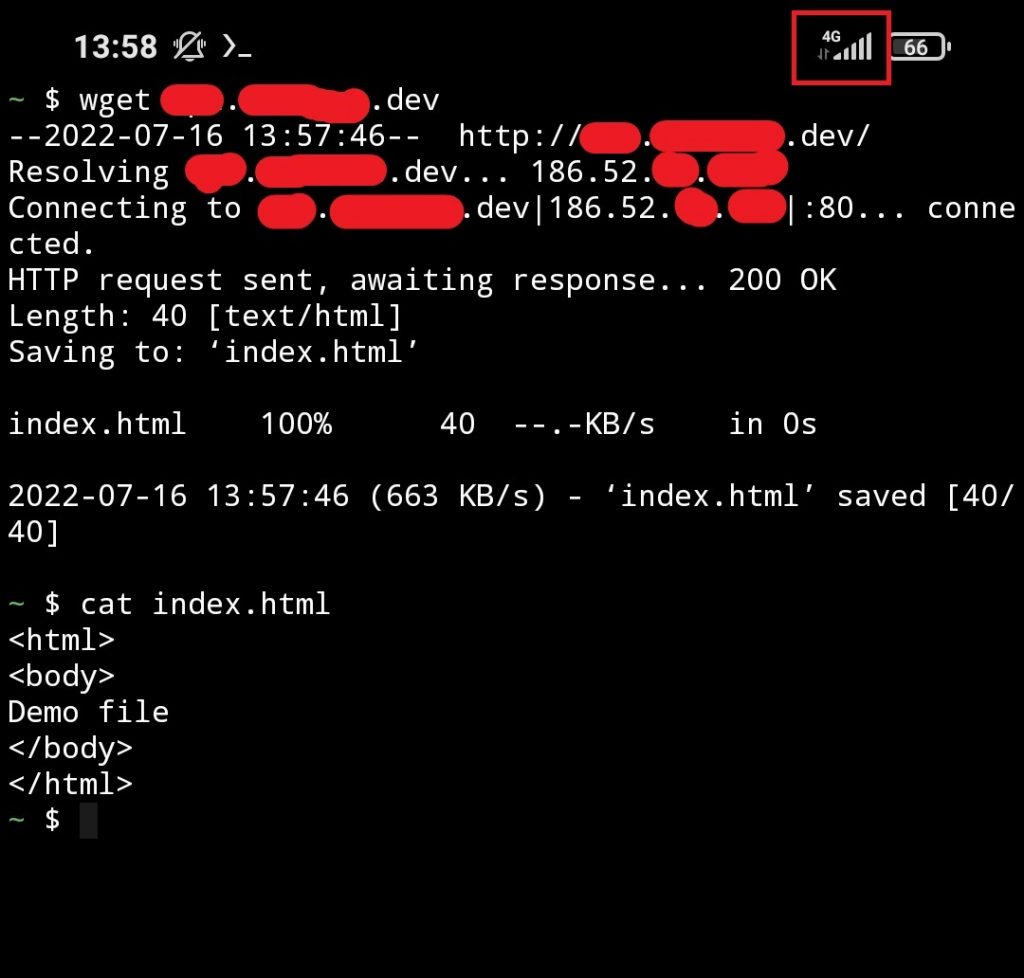
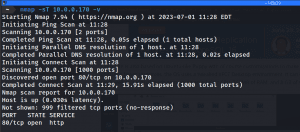
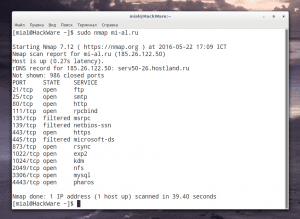
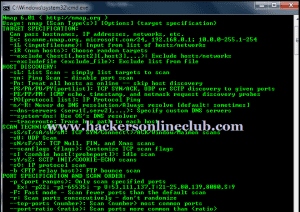
Оставить комментарий