Masscan: Unable to detect interface – Не удаётся определить сетевой интерфейс.
If you’ve ever encountered the error message «unable to detect interface» while trying to run Masscan, don’t worry, you’re not alone. This frustrating issue can arise for a variety of reasons, but with a little troubleshooting, you’ll be back up and running in no time.
Common Causes of the Issue:
- Incorrect syntax in the command: Make sure you are entering the correct syntax when running Masscan. Any small typo can lead to the interface detection error.
- Missing dependencies: Check if all the necessary dependencies for Masscan are installed on your system. Sometimes, missing packages can cause interface detection issues.
- Security restrictions: Your system’s firewall or antivirus software may be blocking Masscan from detecting the interface. Temporarily disable these security measures to see if it resolves the problem.
Resolving the Issue:
Here are some steps you can take to troubleshoot and resolve the «unable to detect interface» error with Masscan:
- Double-check your command syntax: Ensure that you are using the correct command structure for Masscan. Refer to the documentation if needed.
- Verify dependencies: Make sure all the required dependencies for Masscan are installed on your system. Update or install any missing packages.
- Check firewall settings: Temporarily disable your firewall or antivirus software and try running Masscan again. If it works, adjust your security settings accordingly.
- Restart your system: Sometimes, a simple reboot can resolve interface detection issues with Masscan.
By following these steps, you should be able to troubleshoot and resolve the «unable to detect interface» error with Masscan. Remember to always stay updated with the latest software releases and security patches to prevent such issues in the future.
Попробуйте ScaniteX бесплатно!
Автоматизированная платформа для сканирования открытых портов и обнаружения активных сервисов в режиме онлайн.
Начните 24ч пробный период (промокод FREE10), чтобы протестировать все функции сканирования для безопасности вашего бизнеса.
Получить бесплатный триал RU
RU
 English
English
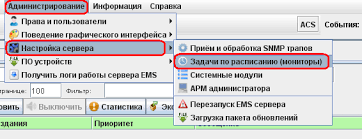
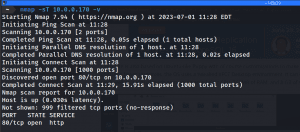
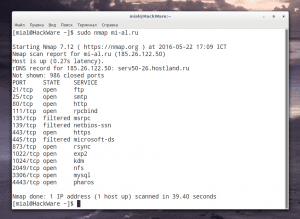

Оставить комментарий