Masscan: no IPv4 address configured – не настроен IPv4-адрес.
Have you ever encountered the error message «Masscan: no IPv4 address configured» while trying to scan for open ports on your network? This error can be frustrating, especially if you are unfamiliar with network configurations.
But fear not, as we are here to guide you through the process of resolving this issue and getting your masscan tool up and running smoothly.
Understanding the Error Message
When you see the message «Masscan: no IPv4 address configured», it means that the masscan tool is unable to detect an IPv4 address on your system. This could be due to a variety of reasons, such as network misconfigurations or firewall settings blocking masscan from accessing the necessary resources.
Resolving the Issue
- Check your network settings to ensure that your system is properly configured to use IPv4. You can do this by checking your network adapter settings or consulting your network administrator.
- Verify that there are no firewall rules blocking masscan from accessing the network. You may need to adjust your firewall settings to allow masscan to scan for open ports.
- Restart the masscan tool and try scanning for open ports again. Sometimes, a simple restart can help resolve any temporary issues that may be causing the error message.
- If the issue persists, consider updating your masscan tool to the latest version. Newer versions may have bug fixes or enhancements that can help address the IPv4 address configuration issue.
- Reach out to the masscan community for assistance. There may be other users who have experienced similar issues and can provide guidance on how to resolve them.
By following these steps, you should be able to resolve the error message «Masscan: no IPv4 address configured» and successfully scan for open ports on your network.
Remember, troubleshooting network issues can be complex, so don’t hesitate to seek help if you’re unsure about any steps or need further assistance. Happy scanning!
Попробуйте ScaniteX бесплатно!
Автоматизированная платформа для сканирования открытых портов и обнаружения активных сервисов в режиме онлайн.
Начните 24ч пробный период (промокод FREE10), чтобы протестировать все функции сканирования для безопасности вашего бизнеса.
Получить бесплатный триал RU
RU
 English
English
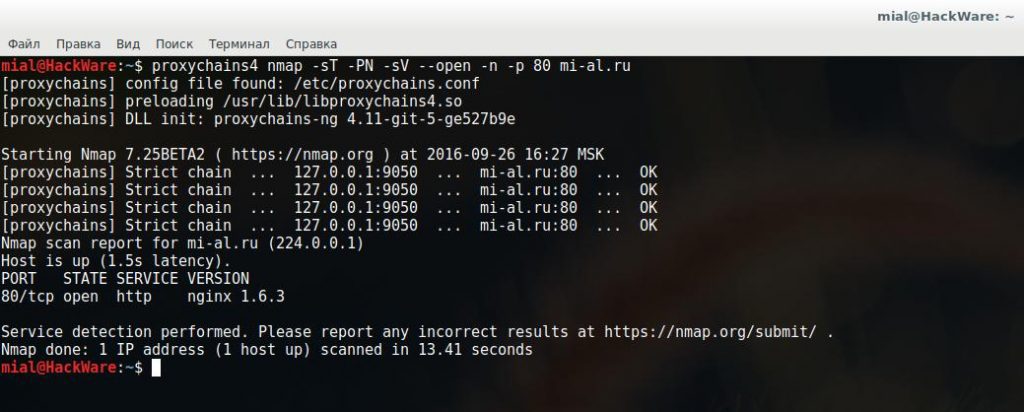
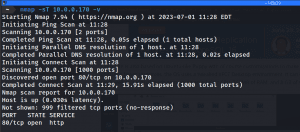
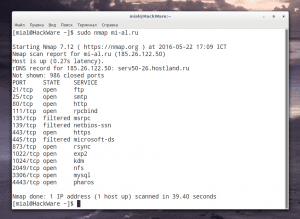

Оставить комментарий