Masscan: Invalid range specified – указан некорректный диапазон IP.
When using Masscan, a popular network scanner tool, users may encounter the error message «Invalid range specified» when trying to specify a range of IP addresses to scan. This error typically occurs when the user enters a range that is not valid or incorrectly formatted.
Common Causes of the Invalid Range Error
- Using incorrect syntax: The most common cause of this error is using incorrect syntax when specifying the range of IP addresses. Ensure that you are using the correct format, such as
192.168.1.1-192.168.1.100. - Incorrect IP address format: Make sure that the IP addresses in the range are in the correct format and are valid IP addresses.
- Invalid range values: Check that the start and end IP addresses in the range are valid and within the same subnet.
How to Troubleshoot the Invalid Range Error
If you encounter the «Invalid range specified» error in Masscan, follow these steps to troubleshoot and resolve the issue:
- Double-check the syntax: Review the range of IP addresses you entered and ensure that it follows the correct syntax. Check for any typos or missing characters.
- Verify the IP address format: Make sure that each IP address in the range is in the correct format (e.g.,
192.168.1.1) and is a valid IP address. - Validate the range values: Confirm that the start and end IP addresses in the range are valid and belong to the same subnet. Ensure that the start IP address is lower than the end IP address.
- Use IP range calculators: If you are unsure about the range values, consider using online IP range calculators to generate valid ranges based on your network parameters.
By following these troubleshooting steps, you can effectively address the «Invalid range specified» error in Masscan and successfully scan the desired range of IP addresses.
Попробуйте ScaniteX бесплатно!
Автоматизированная платформа для сканирования открытых портов и обнаружения активных сервисов в режиме онлайн.
Начните 24ч пробный период (промокод FREE10), чтобы протестировать все функции сканирования для безопасности вашего бизнеса.
Получить бесплатный триал RU
RU
 English
English
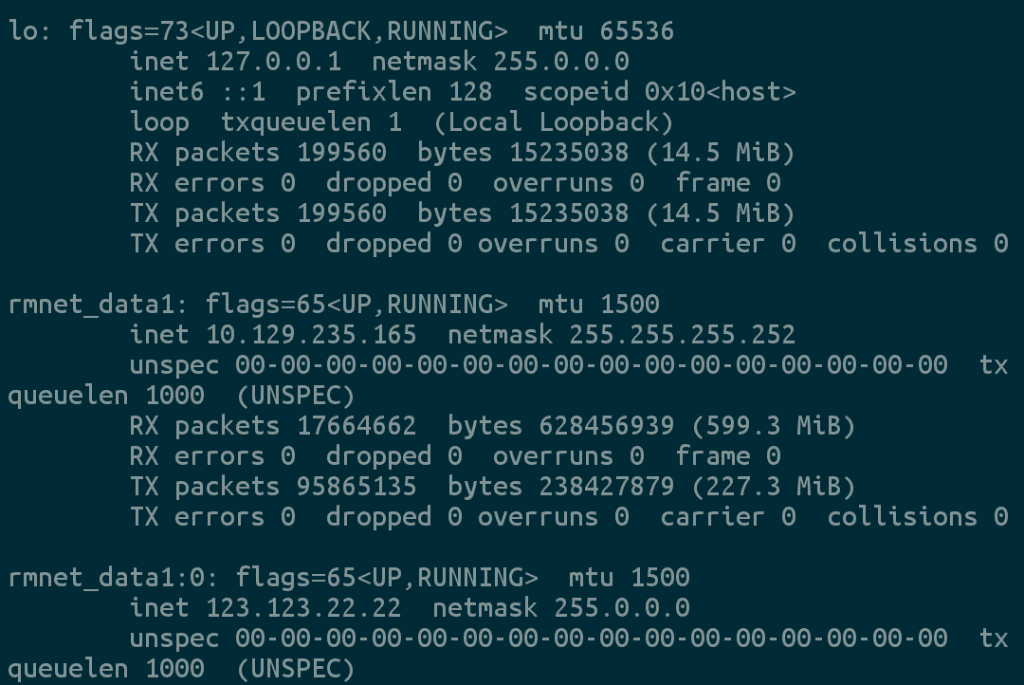
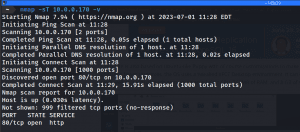
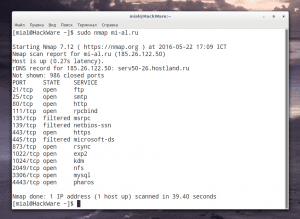

Оставить комментарий