Masscan: Error binding to interface – ошибка привязки к сетевому интерфейсу.
When using Masscan, a popular network scanning tool, you may encounter the error message «Error binding to interface». This can be frustrating, but fear not – we’re here to help you troubleshoot and resolve this issue.
What is Masscan?
Masscan is a fast, asynchronous network scanner that allows you to send packets at a high rate across a range of IP addresses. It is commonly used by network administrators and security professionals for scanning large networks quickly.
Understanding the Error
The error message «Error binding to interface» typically occurs when Masscan is unable to bind to the specified network interface, causing the scan to fail. This issue can arise for a variety of reasons, including:
- Incorrect interface name
- Insufficient permissions
- Network configuration problems
Resolving the Issue
Here are some steps you can take to resolve the «Error binding to interface» problem in Masscan:
- Check the interface name: Make sure you have specified the correct network interface name in the Masscan command. You can use the
ifconfigcommand to view a list of available interfaces on your system. - Run Masscan as root: If you are running Masscan as a regular user, you may not have the necessary permissions to bind to the network interface. Try running Masscan with sudo or as the root user.
- Restart the network service: Sometimes, restarting the network service can help resolve binding issues. You can do this by running
sudo service network restartorsudo systemctl restart network, depending on your system.
By following these steps, you should be able to successfully bind to the network interface and run your Masscan scan without encountering the error message.
Conclusion
In conclusion, the «Error binding to interface» issue in Masscan can be frustrating, but with a bit of troubleshooting, you can overcome it and continue scanning your network effectively. By ensuring you have the correct interface name, sufficient permissions, and a properly configured network, you can avoid this error and make the most of Masscan’s powerful scanning capabilities.
Попробуйте ScaniteX бесплатно!
Автоматизированная платформа для сканирования открытых портов и обнаружения активных сервисов в режиме онлайн.
Начните 24ч пробный период (промокод FREE10), чтобы протестировать все функции сканирования для безопасности вашего бизнеса.
Получить бесплатный триал RU
RU
 English
English
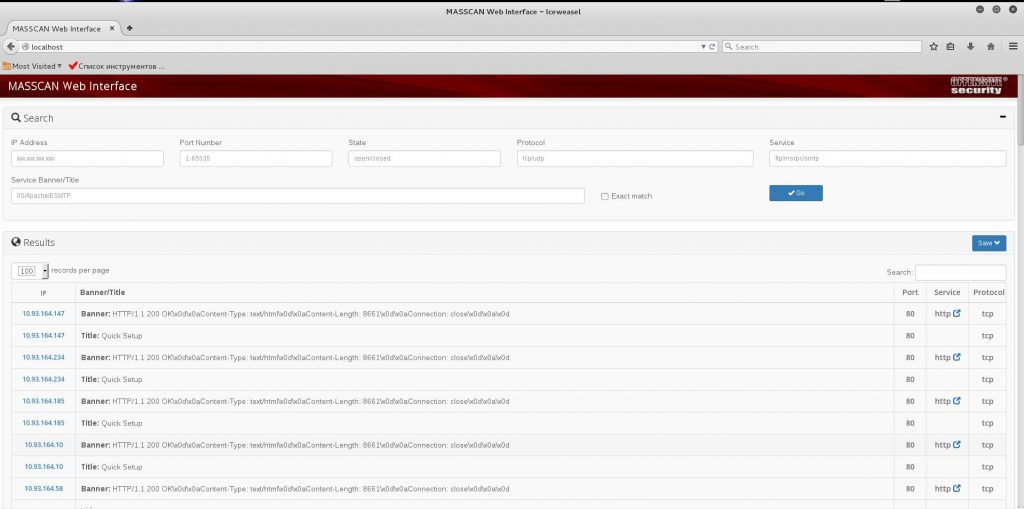
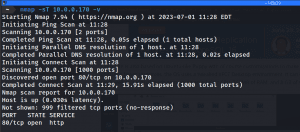
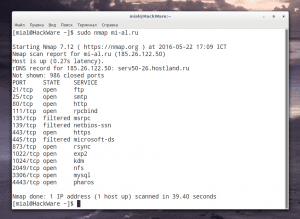

Оставить комментарий