Masscan: Adapter not found – сетевой адаптер не обнаружен.
When running masscan, a popular network scanning tool, you may encounter the error message «Adapter not found – сетевой адаптер не обнаружен.» This error indicates that masscan cannot find the network adapter to use for scanning. This can be a frustrating issue to deal with, but fear not, there are ways to troubleshoot and fix this problem.
1. Check Network Adapter Configuration
The first step in resolving this issue is to check the configuration of your network adapter. Make sure that the adapter is properly installed and recognized by your operating system. You can do this by checking the network settings in your system preferences or control panel.
2. Restart Masscan
Sometimes, simply restarting masscan can solve the problem. Close the program, wait a few seconds, and then try running it again. This can help refresh the software and potentially resolve any issues it was facing.
3. Update Network Adapter Drivers
If the issue persists, it may be due to outdated or corrupt network adapter drivers. Updating these drivers can often fix connectivity issues and allow masscan to detect the adapter properly. Visit the manufacturer’s website to download and install the latest drivers for your network adapter.
4. Use a Different Network Adapter
If all else fails, you can try using a different network adapter for scanning. Some adapters may not be compatible with masscan or may be experiencing hardware issues. By switching to a different adapter, you may be able to bypass the error message and continue with your network scanning tasks.
By following these steps, you should be able to troubleshoot and fix the «Adapter not found – сетевой адаптер не обнаружен» error in masscan. Remember to always keep your network adapter drivers up to date and ensure that your adapter is properly configured for scanning purposes.
Попробуйте ScaniteX бесплатно!
Автоматизированная платформа для сканирования открытых портов и обнаружения активных сервисов в режиме онлайн.
Начните 24ч пробный период (промокод FREE10), чтобы протестировать все функции сканирования для безопасности вашего бизнеса.
Получить бесплатный триал RU
RU
 English
English
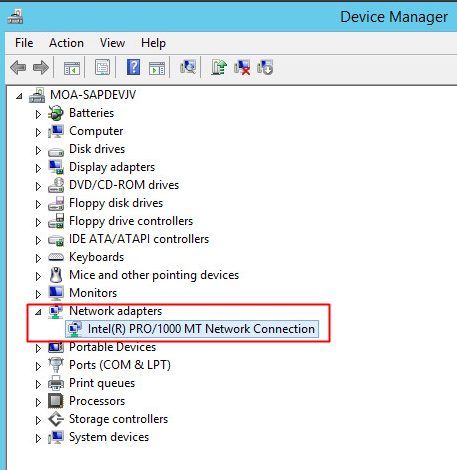
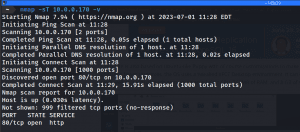
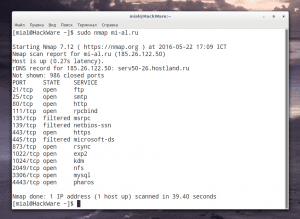

Оставить комментарий